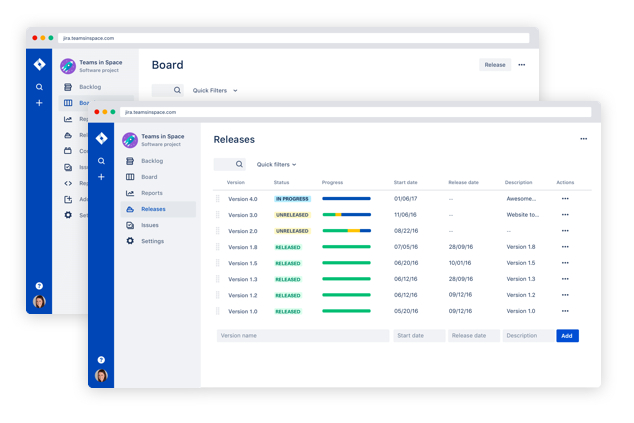Planning with Portfolio for Jira
Course description
This course applies to Jira Server/Data Center customers only (not Cloud).
Portfolio for Jira is Agile roadmapping for the enterprise. With Portfolio for Jira, you can create reliable forecasts of your work and at the same time keep track of current work across realistic schedules in an ever-changing environment, maintaining one source of truth. In this course, you gain a broad overview of the features of Portfolio for Jira and learn how to use the improved planning interface to create a plan that reflects your reality. The labs provide hands-on experience making adjustments to scope, teams, and releases. You’ll also learn how to safely test what-if scenarios to improve your long-term planning effectiveness.